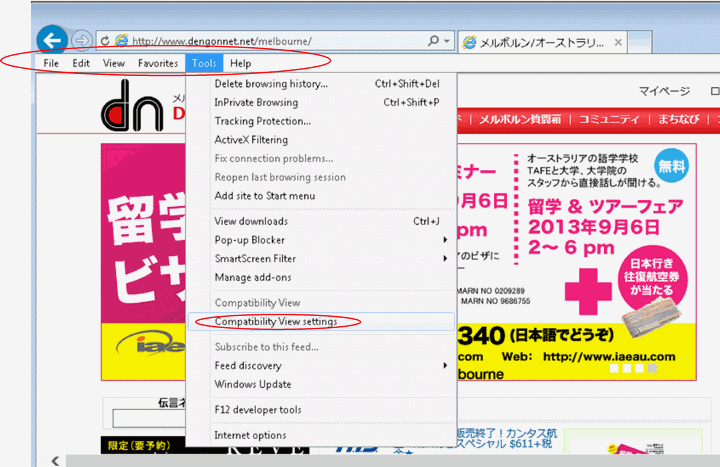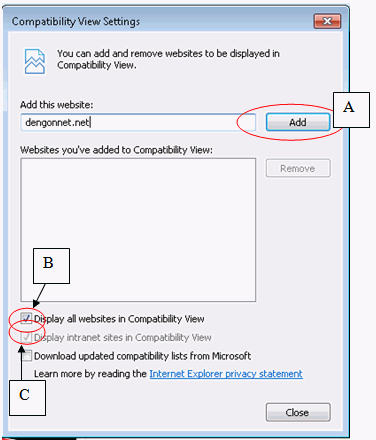書き込みをする際に生じやすい問題への対処法。
Q.1 インターネットエクスプローラ10でサイトにアクセスすると編集画面でファイルが添付できない。
A.1 Altキーを押してインターネットエクスプローラ10の上でツールバーを表示させます。
そして、"Tools" -> "Compatibility View settings" を選びます。
2. "Compatibility View settings" の画面が開きます。
3. Aのボタンをクリックして今表示しているページ、Dengon Netのウエブサイト、を追加します。そしてB、C、にチェックを入れます。
4. CloseをクリックしてCompatibility View settingsの画面を閉じます。
5. ブラウザを一旦終了します。
6. 再度ブラウザを立ち上げて、Dengon Netにアクセス、ログインして編集画面に移れば、ファイルが添付できます。
How to fix the issue which file upload is not available on editing a page.
A.1 Open Internet Explorer in the desktop. Press the Alt key to display the Menu bar (or press and hold the Address bar and then select Menu bar) and then click "Tools" -> "Compatibility View" settings".
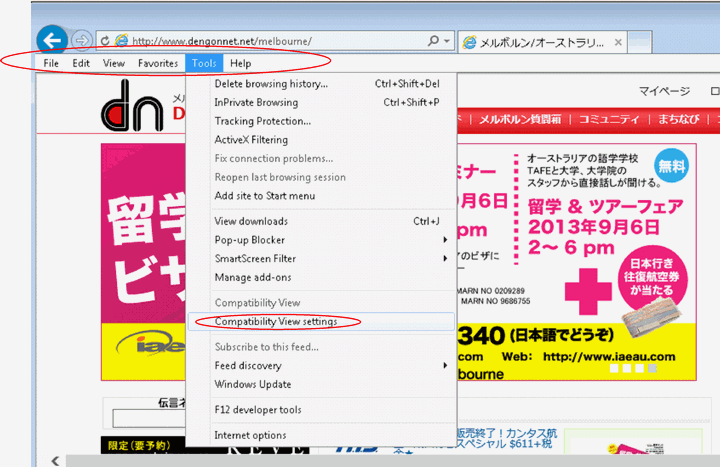
2. On Compatibility view settings Window, you can add the web page you are visiting. Be aware that you don't need to type the spell of URL correctly.
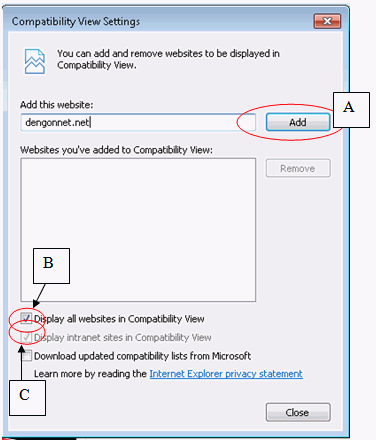
3. Tick box of B, "Display all websites in Compatibility View", and box of C "Display intranet sites in Compatibility View" and then Click "Close".
4. Close the Internet browser you open.
5. Start the Internet browser again and then login Dengon net. Also you can upload a file on editing a page.